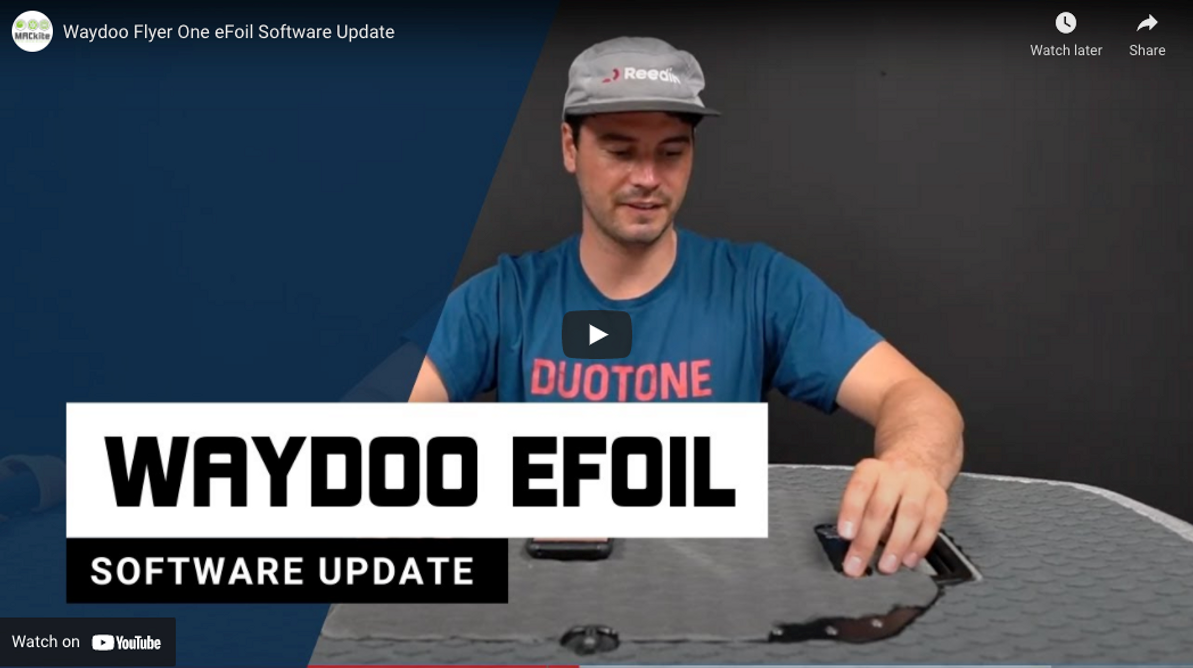Waydoo Flyer One eFoil Software Update
How to update your new Waydoo:
Both mast and remote need to be updated and on the same software version for the eFoil to work. First update firmware for mast and then the remote. The mast and remote will only connect if both are updated with the new App. Please make sure that both the remote & battery are charged above 50% and the battery is installed in the board with the power unit attached. Please make sure that your board is turned off when you are upgrading your remote. Otherwise, your upgrade may not go through. If your device disconnects unexpectedly, to resume your upgrade, please click “upgrade” on the App. If your upgrade fails, please resume the procedure at step 4.
Steps for updating the power unit:
- Download the app "FlyerUpgradeTools" from your app store.
- Turn off remote
- Turn on the board
- Push (Short + Long) Bluetooth button on the board
- Run the app – Click “Scan BLE Devices” to scan for Bluetooth devices. Find Waydoo Flyer Foil and press connect
- Old firmware will be shown on top
- New firmware will be shown under
- Press upgrade
- To validate the update TAP Bluetooth button twice within a second The status on the app will be shown & motor of the ESC will be beeping
- It should takes about 30sec to upgrade
- After successful update- on the app the new firmware should be shown on top
Steps for upgrading the remote
- Power on the remote
- Click “Scan BLE Devices” on the app to scan for Bluetooth devices
- Find “Waydoo Flyer Handled” in the device list and click connect* *When you upgrade your remote, please make sure any other remotes are off
- Click “upgrade” on the APP; then press and hold the “+” button on the remote within 30s until the upgrade interface appears on your remote*
- You can monitor the upgrade progress on both the remote and the app
- When your remote upgrade is done, there will be a message of upgrade complete on the App
- There will also be a message saying upgrade complete on the remote, and then the remote will turn off automatically
20th Aug 2021
Recent Posts
-
2025 F-One Plume K-Wing On-Water Review | Between a Kite and a Wing Place?
Tucker's back with a review for the 2025 F-One Plume. It's a... well, he's not quite sure what t …5th May 2025 -
2025 KT Ginxu Super K Review | Why This Isn't Last Year's Board
Mid-length, or "midi" boards, have gained a lot of traction in the past couple years. They're ve …1st May 2025 -
Light Wind Kiteboarding Magic? The Reedin WhisperModel Might Be the Answer
Jeff from MACkite had a chance to meet up with Kevin Langeree of Reedin in Cape Town, South Afri …22nd Apr 2025